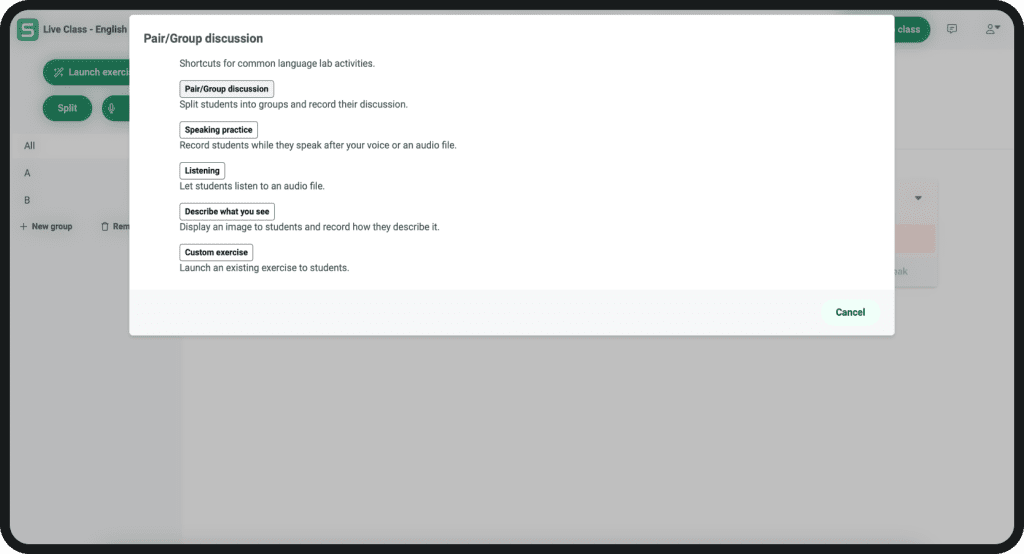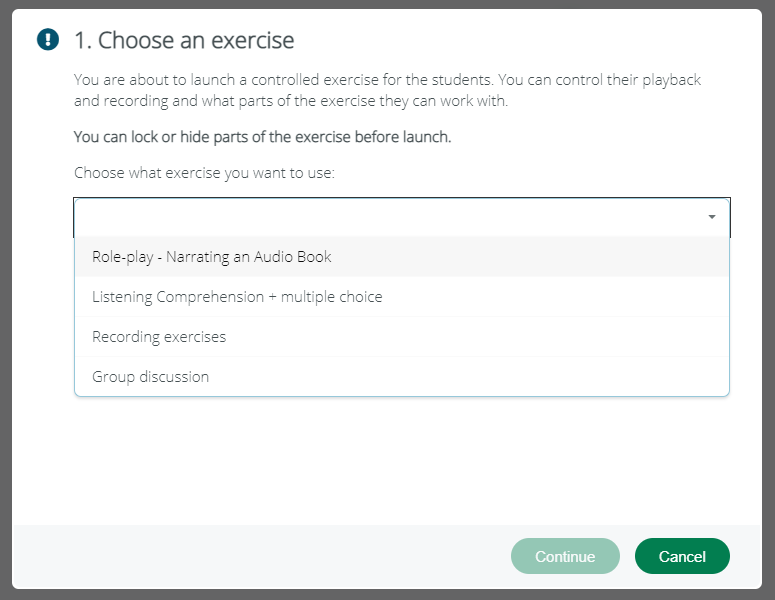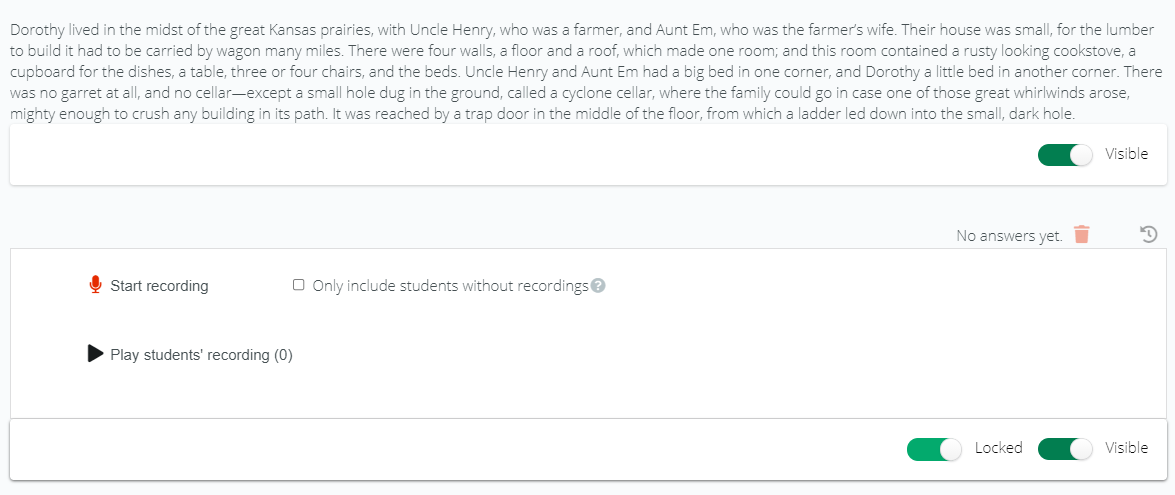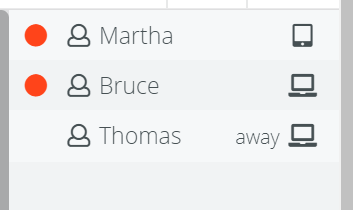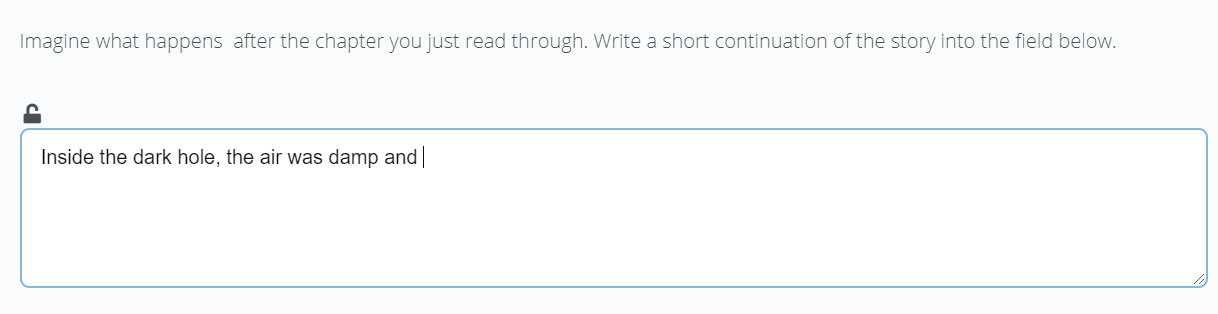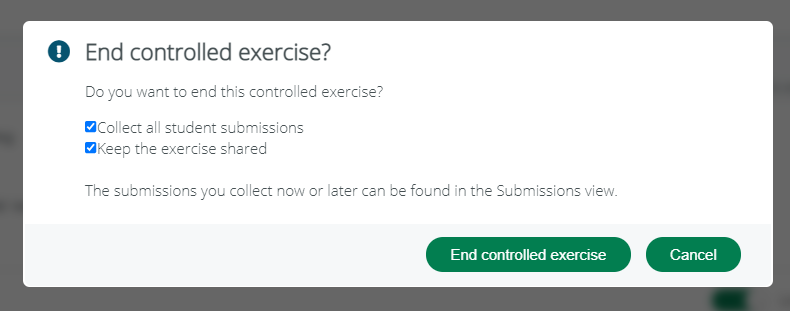In a recent blog post we discussed how language educators should do all they can to develop student agency and to encourage students to take responsibility for their learning. Whilst that’s an important overarching pedagogical objective, there will be occasions where educators need to be more directive in a lesson or where students need to follow detailed instructions. Such situations are for example the speaking based parts of well-known assessments like the College Board’s AP® Exam or IELTS.
In such cases, educators using online language learning platforms have to be able to carefully manage their lessons and control in real-time the resources that students are using and seeing at any given time. This is particularly important for formal and/or informal assessment tasks, which require a calm and orderly learning environment and a pre-designed examination process.
Language teachers have been looking for the best way to create such a controlled exercise and assessment environment especially during the Covid-19 pandemic when most teaching was moved online. General video-conferencing tools or online teaching solutions have not been able to cater for this requirement, which is actually one of the basic functionalities in a classroom based language lab system. We are now thrilled to announce that this functionality has been published into Sanako Connect – our online language teaching hub for language teachers!
This blog post explores in more detail how Sanako Connect supports language teachers to deliver such closely controlled speaking assessments and outlines the benefits that this brings to both students and teachers.
What is Sanako Connect?
Sanako Connect is a teacher-led online language teaching solution which is suitable for both asynchronous and synchronous teaching. It has been designed with professional language educators and provides a virtual classroom and online language lab for schools and universities.
It gives educators the flexibility for onsite, online, synchronous, and asynchronous teaching all in the same solution!
How does it support delivery of teacher-led exercises?
A key feature of Sanako Connect is that it allows teachers to take a hands-on approach to lesson delivery and to carefully guide students through an assessment or learning exercise. Perhaps the best way to demonstrate this is through a sample lesson as outlined below.
Let’s begin by imagining that the objective of this lesson is for students to practice their target language speaking skills by narrating a passage from a provided book or text. Educators begin by logging into their Sanako Connect account and selecting the participating class. They then click on the “Launch Exercise” button from the main class view.
Educators can select the relevant exercise from a drop-down menu of lessons and resources that they have prepared in advance. The exercise can be based on any format of content (e.g PDF, sound file, YouTube link etc.) and can require a typical language lesson response such as gap fill, voice insert or multiple choice.
Teachers are then able to select which elements of the lesson are made available to the students and which elements are locked. In our sample lesson, the educator wants all students to access the passage of text at the same time. Students will also have the same amount of time to read it through and prepare their response. At the end of the preparation time, all students will then deliver their individual responses simultaneously. Connect facilitates this by enabling the educator to control the students’ recorders.
At a glance, the educator can easily check that all students are logged into the lesson. Once the educator is happy and ready to proceed the exercise can be launched to students. However the teacher retains control of the materials that students see and the pace at which they work through the lesson.
When it is time for students to deliver their answers, the educator is able to control the recording (and playback) on their individual computers wherever they are located, even if they are working remotely from the school site.
Students can only provide their response when the educator makes the resources available. In this case, the educator presses “SPEAK TO CLASS” and all students are then prompted to start talking. Then, the educator turns on the recording for all students with the click of a button.
As students complete their responses, the educator can see how many students have recorded or are currently recording or doing something else.
Having completed this part of the exercise, the educator now wants all students to deliver a creative piece of writing as students imagine what happens after the extract they have just read. In the same way as above, the educator gives students access to a text box in which to write their response. Access to the text box is closed after the allocated period and the educator can then access / review the individual student submissions.
Once all of the exercises have been completed, the educator can then review the submissions. The work can then be assessed and even downloaded for feedback and/or future reference.
Importantly, the teacher can amend the exercise at any stage to change access controls or to make additional resources or study materials available. And although the above example looks at individual student submissions, teachers can easily also control lessons in the same way for the entire class.
What are the benefits of these simultaneous and controlled speaking activities / assessments?
This unique functionality is already available to all Sanako Connect customers. But if your institution isn’t already a customer, here’s four key benefits for you to consider.
- Educators can finally be in full control, even when teaching online!
As outlined in the sample lesson above, the educator is able (as required) to retain complete control over the students undertaking the assessment or exercise. This ensures that students’ attention remains focused and that they are kept on task throughout the lesson. Learners are better able to demonstrate their knowledge and understanding, which helps increase their motivation and improves their learning outcomes.
- Reduce the technology burden for students
With the teacher in control of the technology, students are able to focus on delivering their best work. They don’t need to worry about finding the right resources or clicking on the right button/links, everything is revealed to them by the teacher when the student needs it.
- Simultaneous whole class online assessment
Educators can now easily control and manage an assessment with a whole class of students at the same time, whatever the location of each individual student. This ensures that all assessment protocols can be maintained and that all students can take the test under the same conditions at the same time.
- Significant time saving
Sanako Connect’s advanced online audio collection means that the teacher can easily access all of the work submitted by each individual student at the click of a button. There’s no need to look in different places for different pieces of work, everything is saved in the same place and can be easily accessed, downloaded and shared.
If you’d like to find out more about how Sanako Connect could help your educators and improve students’ learning outcomes, click here or the banner below to arrange your FREE REMOTE DEMO!
This blog post was last updated 4 July, 2023.