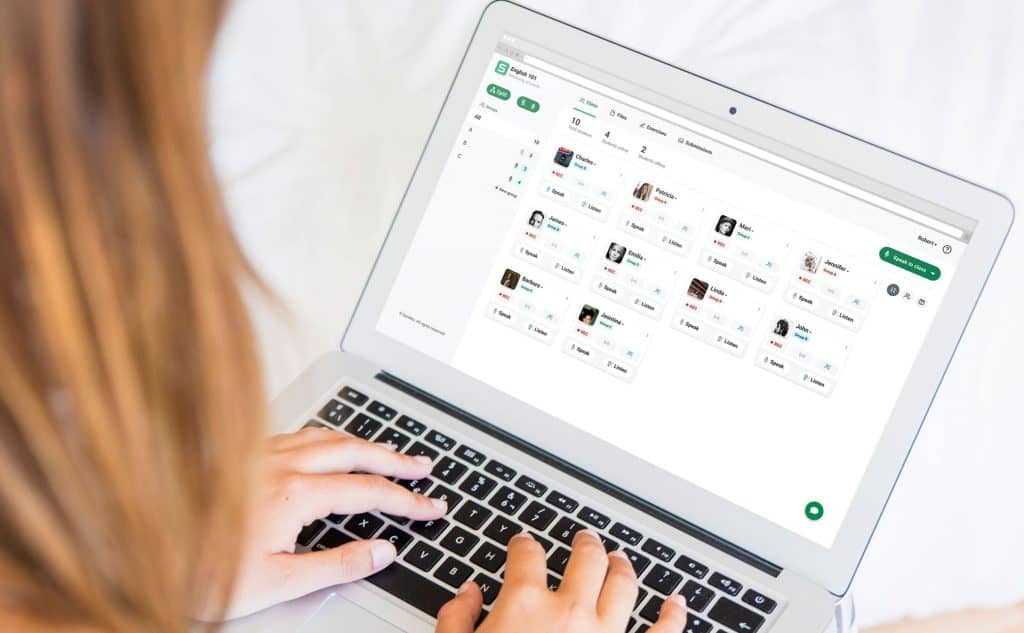The increasing use of web-based, digital technologies has transformed every aspect of global formal and informal education systems. For language learners and their educators, that impact has perhaps been most keenly felt in speaking exercises – it’s not always straight-forward to have a conversation with someone when you’re not in the same room as them!
This clearly presents significant challenges for language educators, who are looking to build conversational fluency to equip their learners to use their language skills in the real world. Communicative Language Teaching (CLT) is a commonly used technique to build these skills, but how can teachers use it most effectively when teaching remotely?
What is the theory behind Communicative Language Teaching (CLT)?
According to research published by Richards and Rodgers in 2001, Communicative Language Teaching (CLT) is “best considered an approach rather than a method. It refers to a diverse set of principles that reflect a communicative view of language and language learning and that can be used to support a wide variety of classroom procedures.”
As outlined in an earlier Sanako blog post on the topic, the main purpose of using CLT in language learning is to prepare students to be confident communicators for different real life contexts. For educators using the CLT approach, the goal of language learning is “for real communicative needs, rather than simply to provide learners with the knowledge about the grammar system of that language” (Pham, 2007). The research is clear: this can be best achieved through repetitive oral practises and through extensive student to student conversation and cooperation.
For most experts and researchers, CLT can therefore be most effectively delivered in classroom environments, where such activities can be designed to be carried out in pairs or small groups. Such activities encourage students to “negotiate meaning, use communication strategies, correct misunderstandings, and work to avoid communication breakdowns” (Richards, 2006).
What challenges do educators face when using CLT in remote teaching?
With institutions choosing to shift learning online, it is increasingly challenging for educators to facilitate the online interactions needed to maximise the effectiveness of CLT approaches.
Aside from obvious challenges such as variable internet connectivity and poor sound quality, it can be very difficult for educators to manage / moderate students when speaking online. Ensuring that everyone remains on task and in their target language, that all learners get a fair opportunity to speak and that a genuine two-way interaction is happening can be difficult to do. According to the growing body of research on this topic, online discussions therefore tend to be more restricted and more one-way than when students are face-to-face.
It can also be difficult for students to accurately pick up non-verbal communication cues over an internet connection. Information such as tone of voice, facial expressions and hand gestures can obviously be more difficult to see and interpret remotely. Linked to this, students in Trinder’s 2015 research found online communication / conversation to be “less direct”, “less personal”, “less focused” and “less spontaneous.”
More recent research conducted on English learners in Sweden during the Covid-19 pandemic clearly emphasises the scale of the challenge. In their 2021 research, Reinholdsson and Björkman found that communicative classroom activities occurred less frequently during remote education; that students felt less willing to take an active part in communicative classroom activities online and that their willingness to speak had decreased due to remote education.
How can educators respond to these challenges?
Given that online/remote learning is here to stay, language educators need to find solutions to address these challenges and to support students achieve their learning objectives.
From working with global educators and institutions to effectively deliver impactful online learning, Sanako suggests the following tips and best practice.
- Use authentic stimulus material that students would see in their everyday lives. Videos, podcasts, blogs and maybe even social media posts!
- Encourage engagement and interaction by using games, interactive activities and role-plays.
- Create specific opportunities for conversation in pairs and small groups, ensuring that they have a clear context, clear roles and an obvious communication objective.
- Monitor conversations to ensure progression, but prioritize fluency over accuracy to build confidence and familiarity.
- Tailor learning activities to individual students matching them to their level, needs and interests.
- Get your technology choices right! Pick a platform that’s tailored for online language learning and which truly helps you support your students communicative skills.
How can Sanako Connect support communicative language teaching online?
Having identified the negative impacts remote education was having on their students, Reinholdsson and Björkman also set out to understand why the impact occurred and what could be done to address them. Their learners were clear – they wanted:
- Smaller groups to work in and an environment that enabled them to talk confidently and confidentially
- Open communication with teachers
- Greater scaffolding around their learning.
Sanako Connect language teaching software has been carefully developed to meet these needs and to fully support language students and teachers.
As a result, it allows educators to easily divide students into pairs or small groups for online conversation practice. In Connect, each group of students can talk simultaneously without distracting each other. Teachers can listen in or talk with different groups to assist as required. All of these separate group conversations can be easily recorded and reviewed by both students and teachers.
Connect has also been designed to make it as easy as possible for teachers to mark work and to give feedback to students. Educators can give feedback directly to individual students or simultaneously to the entire class via a text-based message or audio. Educators can also record oral feedback and are even able to target their comments to particular points of the student’s recorded oral submission.
Educators can use Connect to scaffold learning by uploading a wide variety of material for students to work through during their activities. Any number of sound files, PDFs, presentations, videos and web pages can, for example, be easily attached to an online lesson. Connect also provides educators with easily-adaptable templates for common language teaching activities, including multiple choice quizzes, text entry, or gap fill exercises.
If you’d like to find out how Sanako Connect could help to transform your language teaching, click here or the banner below to explore how Sanako Connect works!