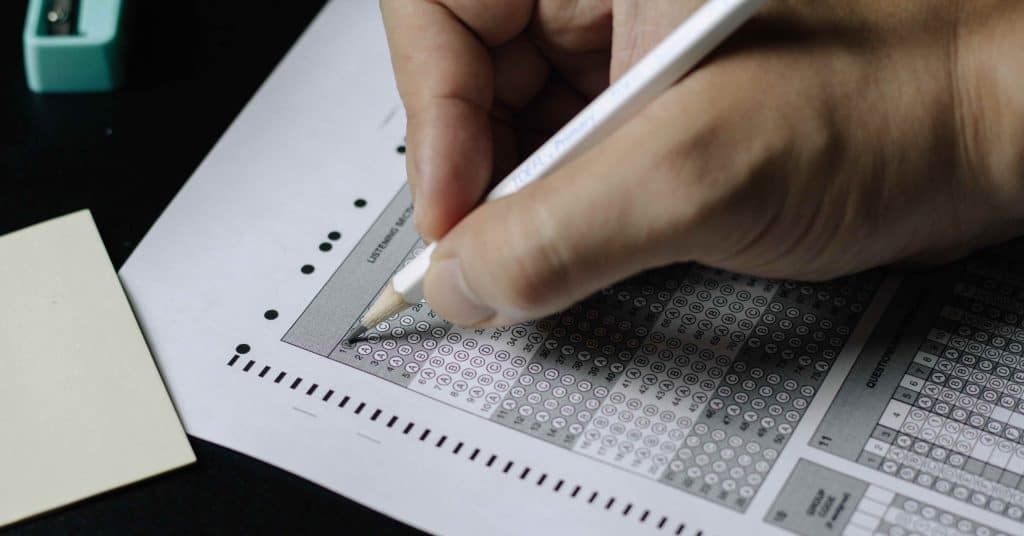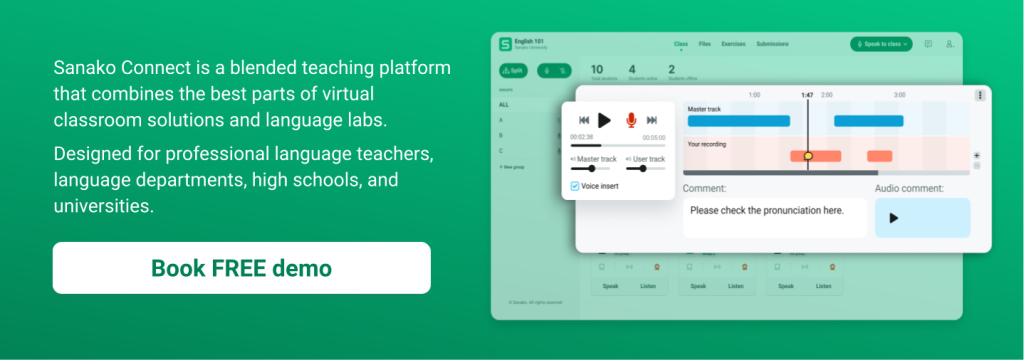Testing and assessment play a key part in language teaching, helping identify students’ progress and highlighting areas of weakness to address in future lessons. Yet many language educators and institutions still spend significant amounts of time manually preparing, organising and marking both formal examinations for national qualifications and ad-hoc tests and quizzes.
This blog post explores how Sanako’s language teaching and learning technology combine assessment and teaching functionality to support educators to create and mark assessments – both in the classroom and remotely. Thereby saving educators and institutions significant amounts of time and energy.
Externally-certified language examinations
In many instances, language learners will be studying for a formal qualification and will be required to take an exam in their own school environment. Sanako Connect product is a highly reliable exam tool for a wide range of qualifications including, for example, the AP® oral exams in the USA, which teachers can set and administer through the web-based platform.
These AP® courses and exams give students in the USA and globally “the chance to tackle college-level work while they’re still in high school and earn college credit and placement.”
Sanako Connect includes a ready-made workflow that has been specifically designed to set up, test and collect students’ AP® oral responses. As a result, it can easily be used to simulate the real AP® test. It enables all student recordings to be automatically recorded and saved in MP3 format.
If you’d like to learn more how to use Sanako Connect for the World Languages AP® exams, please see our dedicated 3-part blog series on this topic:
- Getting language learners ready for their World Languages AP® exams
- World Languages AP® Exam practice using Sanako Connect software
- How to practise World Languages AP® reading/writing tasks using Sanako Connect
Dedicated Examination Mode
Sanako Connect is a highly flexible, browser-based software product, and teacher users are able to create any kind of language learning activity using Connect’s in-built content authoring tools. With Sanako Connect’s dedicated examination mode, teachers can now transform any exercise into an exam. The examination mode is one of the most popular additions as it simplifies the creation and administration of language tests. Using the examination mode automatically forces students to concentrate on the given assignment and it limits their navigation inside the software tool. The exam cannot be closed until is has been submitted nor can students open any other exercise or file inside the platform while the exam is in progress.
This screenshot shows where to find the setting to toggle on the examination inside Sanako Connect’s content editor.
Teachers can easily vary the types of test questions and edit any existing material in order to test particular knowledge or skills. For example, educators can easily upload a wide variety of test material for students – any combination of PDFs, presentations, sound files, videos and web pages can, for example, be easily attached to the test specifications. In response, students are able to complete multiple-choice quizzes / single answer tests and upload a piece of their own verbal or written work.
Results can also be made available to educators and learners immediately, providing valuable feedback on their performance and areas of improvement.
Educators are able to amend their preferences to allow students to see the right answers immediately or at a later stage. They can also switch views to review the work submitted by individual students or use a whole class view of their collective performance in specific assignments.
If you’re interested to learn more about how Sanako Connect could transform your approach to testing language learners, then contact us NOW to arrange an online demo!
This blog post was last updated 5 April, 2023.